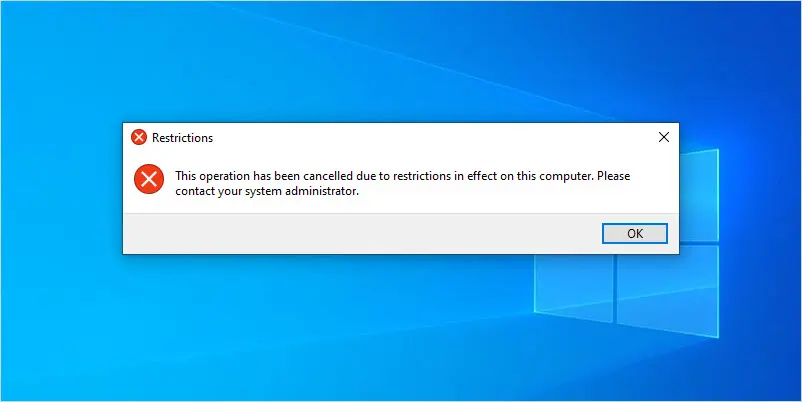- Click the Start button and select Run. Enter “gpedit.msc”.
- Go to “User Configuration >> Administrative Templates >> All Settings” look for a setting named “Prevent access to drives from My Computer” and double-click on it.
- Select “Enabled” and “Restrict all drives” or select which drive you want to prevent the user from accessing, then click OK.
- Done, you may need to restart the computer to make it works.